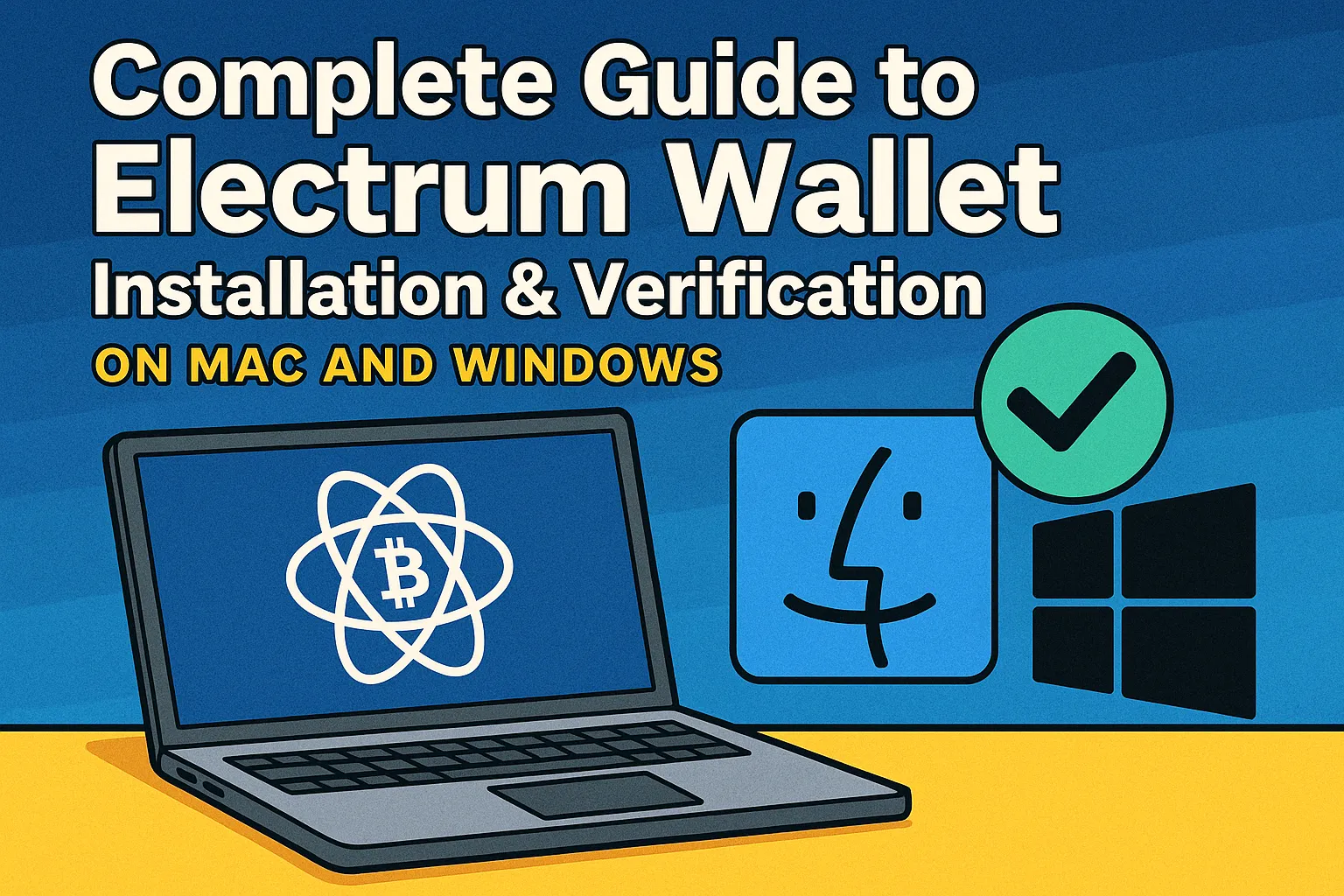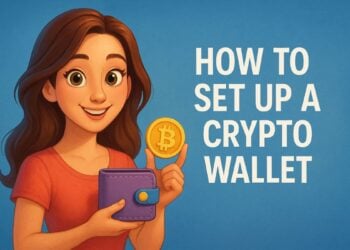In a world of flashy crypto wallets promising all-in-one experiences, Electrum remains one of the most trusted Bitcoin wallets, especially for users who value security, simplicity, and full control over their funds.
Launched in 2011, Electrum has stood the test of time as a lightweight, non-custodial Bitcoin wallet — preferred by developers, long-term holders, and privacy-conscious users. Whether you’re setting it up on macOS or Windows in 2025, this guide will walk you through everything you need to know, from installation to safe usage.
Why Electrum Is Still Relevant in 2025
While dozens of wallets compete for attention, Electrum retains a loyal user base. Why? Because it does one thing very well: securely storing and managing your Bitcoin. Unlike browser extensions or mobile apps, Electrum is desktop-based and open-source, meaning users have complete control over their private keys.
It’s also incredibly lightweight. Rather than downloading the entire blockchain, Electrum connects to remote servers — making setup fast and efficient, even on older hardware. And thanks to continued support and updates, it’s fully compatible with modern features like hardware wallets and SegWit transactions.
How to Install Electrum on macOS
Installing Electrum on macOS is quick and straightforward:
- Head to the official Electrum website and download the .dmg file. Always make sure you’re downloading from the real site — clones and phishing sites do exist.
- Once downloaded, drag the Electrum icon into your Applications folder.
- On first launch, you might need to right-click and choose “Open” to bypass macOS Gatekeeper warnings.
- Electrum will then prompt you to create a new wallet or restore an existing one. Choose “Standard Wallet” if you’re starting fresh.
- You’ll be shown a 12-word seed phrase — write this down offline and store it safely. This phrase is your only backup.
- Set a strong password for local encryption of your wallet file. Electrum doesn’t store your password or keys — you’re fully responsible.
Installing Electrum on Windows
On Windows, the process is just as smooth:
- Download the .exe installer from electrum.org.
- Run the installer and follow the default options unless you have advanced preferences.
- When Electrum launches, it will ask if you want to connect to a server automatically — for most users, the automatic option is safest and easiest.
- Like on Mac, you’ll be guided through wallet creation or recovery. Choose your wallet type, back up your seed phrase, and set a secure password.
- Once you’re in, you’ll see Electrum’s clean interface with tabs for Send, Receive, and History — all you need to get started.
How to Verify the Installation for Maximum Security
For advanced users, verifying the Electrum installer using GPG signatures is the gold standard. On the official website, you’ll find .asc signature files and public keys to ensure the file hasn’t been tampered with.
While not strictly necessary for casual users, this step is recommended if you’re storing significant amounts of BTC or running the wallet on an air-gapped device.
Using Electrum: Basic Functions
Once your wallet is ready, using Electrum is refreshingly simple. To receive Bitcoin, just go to the “Receive” tab and copy your Bitcoin address. To send BTC, head to the “Send” tab, paste in the recipient’s address, and set your fee (you can choose from dynamic fees based on network congestion).
You can also monitor all your past transactions in the History tab and customize your interface via the View menu.
Advanced Features Worth Knowing
Electrum isn’t just for beginners — it also supports advanced setups like:
- Cold storage: You can generate wallets on a computer never connected to the internet.
- Multi-signature wallets: Require multiple private keys to sign a transaction.
- Hardware wallet integration: Works with Trezor, Ledger, and more.
- Watch-only wallets: Monitor funds without exposing private keys.
These features make Electrum ideal not only for regular users, but also for developers and institutions needing custom setups.
Security Tips for 2025
Even with Electrum’s robust design, best practices still matter:
- Never share your seed phrase, and don’t store it digitally.
- Only download Electrum from electrum.org.
- Keep your operating system updated.
- Avoid entering your seed on unknown devices or public Wi-Fi.
- For large amounts, consider using a cold wallet setup or a hardware wallet connected to Electrum.
Is Electrum Still a Good Wallet in 2025?
Absolutely — if you value speed, security, and control. Electrum isn’t flashy, and it doesn’t support altcoins or NFTs, but for Bitcoin holders, it remains a top choice.
It’s especially ideal for:
- Long-term BTC holders
- Privacy-focused users
- Tech-savvy individuals and developers
- Anyone wanting to manage their own keys securely
That said, newcomers looking for a mobile-friendly or all-in-one wallet might prefer alternatives like BlueWallet or Phoenix, which offer better UX for casual users.
Frequently Asked Questions (FAQ)
Is Electrum still safe in 2025?
Yes. Electrum continues to be one of the safest Bitcoin wallets thanks to its open-source nature, non-custodial design, and constant security updates. It gives users full control over their private keys without relying on third parties.
Does Electrum require KYC?
No. Electrum does not require KYC (Know Your Customer). It is a privacy-friendly, self-custodial Bitcoin wallet that lets you store and send BTC without providing personal identification.
Final Thoughts
Electrum’s minimalism is its strength. In a crypto world filled with complexity and distractions, it delivers on the original Bitcoin ethos: security, transparency, and user sovereignty. Whether you’re storing $100 or $100,000 in BTC, Electrum gives you the tools to do it safely and efficiently.